






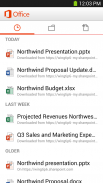
Microsoft Office Mobile

Description of Microsoft Office Mobile
Microsoft Office Mobile is a productivity application that allows users to create, view, and edit Microsoft Office documents on their mobile devices. It is available for the Android platform, making it convenient for users to work on the go. The app provides access to essential Office applications, including Word, Excel, and PowerPoint, enabling users to manage their documents efficiently.
The user interface is designed to be intuitive, providing a seamless experience for both new and experienced users. With Microsoft Office Mobile, individuals can easily navigate through their documents, making it simple to find what they need. The app supports various document formats, ensuring compatibility with files created on desktop versions of Microsoft Office.
One of the primary functions of Microsoft Office Mobile is the ability to edit documents directly on a mobile device. Users can make modifications to text, adjust formatting, and incorporate charts and graphics within their documents. This functionality eliminates the need for a computer for minor edits, allowing users to be productive from anywhere.
Users can also add comments to recently opened and reviewed documents. This feature is especially useful for collaborative projects, as it enables team members to provide feedback or suggestions without the need for face-to-face meetings. The ability to review and comment on documents enhances the communication process among users.
The app allows for the creation of new documents in Word and Excel directly from the mobile platform. This means that users can start a new project or report while on the move, whether they are traveling or simply away from their desks. The process is straightforward, making it accessible for anyone looking to draft a quick document.
Microsoft Office Mobile integrates seamlessly with cloud services such as OneDrive, OneDrive for Business, and SharePoint. Users can access their documents stored in these cloud services, ensuring that important files are always available, regardless of location. This cloud connectivity also means that any changes made on the mobile device will sync across all devices, keeping everything up to date.
The app supports a variety of content types, including charts, animations, SmartArt graphics, and shapes. This capability allows users to create visually appealing documents that maintain the same formatting as on a PC. The fidelity of the documents ensures that presentations and reports appear professional, even when edited on a mobile device.
Microsoft Office Mobile also features a recent documents panel. This function automatically displays the files that have been opened or edited recently on the user's computer. This feature enhances productivity by allowing users to quickly access their most important documents without the need for searching through folders.
Collaboration is further enhanced through the app’s sharing capabilities. Users can easily share documents via email or other messaging platforms. This makes it simple to send drafts or final versions of documents to colleagues or clients directly from the app.
The app is designed with efficiency in mind. Users can quickly switch between different documents and applications, making multitasking straightforward. This feature is particularly beneficial for those who often work with multiple files or need to reference various materials simultaneously.
Security is also a consideration with Microsoft Office Mobile. The app provides users with options to secure their documents, ensuring that sensitive information remains protected. Features such as password protection for specific files help maintain confidentiality and control over document access.
In terms of accessibility, Microsoft Office Mobile is developed to cater to a wide range of users. It includes features that assist individuals with disabilities, ensuring that everyone can utilize the app effectively. This commitment to inclusivity is an important aspect of the app’s design.
Moreover, Microsoft Office Mobile provides regular updates to enhance functionality and address any issues. This ongoing development means that users can expect continual improvements and new features, making the app a reliable tool for productivity.
The app is compatible with various Android devices, allowing users to download Microsoft Office Mobile on their smartphones or tablets. This flexibility supports a diverse user base, catering to different preferences and needs.
Microsoft Office Mobile stands out as a versatile application that offers essential tools for document management and editing. With its range of features, the app supports both individual and collaborative work, making it an essential resource for professionals and students alike. Users can experience the convenience of having powerful office applications at their fingertips, enabling them to maintain productivity from virtually anywhere.
For those looking to enhance their document editing and collaboration experiences, Microsoft Office Mobile provides a solid solution. Whether it’s for creating spreadsheets, drafting reports, or sharing presentations, the app delivers the necessary tools to facilitate effective work and communication.




























